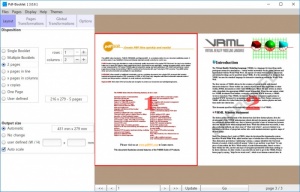PdfBooklet
3.0.6
Size: 0 Bytes
Downloads: 4266
Platform: Windows (All Versions)
There are many problems you can encounter when printing a book or in general, something larger than a document. Incorrect margins or odd and even pages not corresponding are just a few examples. Fixing these issues can be a hassle, but not if you decide to use PdfBooklet. This piece of software gives you the possibility of avoiding these problems altogether. It lets you prepare PDF files for printing as booklets. You can arrange pages in a specific way and make a wide range of fine adjustments, without having to worry that you might mess something up.
The software comes in a small package and it can be installed in under a minute. It works on all modern Windows versions and it doesn't ask for any special tools or services. It is offered completely free of charge, without any hidden fees or functionality restrictions.
Using PdfBooklet is quite easy. Once you've loaded one or more PDFs on its user interface, you can preview its pages on the right side and make all the tweaks you need on the left side. The controls are organized on several tabs and they are easy to master. All the changes you make are instantly visible in the preview area. Furthermore, the pages will look exactly like on the user interface, when you print the document.
The software places a large number of options at your disposal. You can turn the loaded PDF into a single booklet or multiple ones, lay out its pages two by two and you can also experiment with different numbers of pages on a line or column. It is also possible to make various transformations, globally or on individual pages. The best part is that you can move and manipulate page contents, without affecting the layout in any way.
PdfBooklet provides several output options as well. It won't actually print the PDF, but it will save your new layout in a separate file. You can choose a new for the new file, where to save it, compress it and more. When your settings are complete, you can just click a large "Go" button, in the lower-right corner of the interface and your new file will be ready in just a few seconds.
When it comes to printing booklets, you can do much more with PdfBooklet than with any printing utility.
Pros
You can prepare PDFs for printing as booklets. The software lets you make a wide range of fine tweaks. Its controls are well organized and easy to use.
Cons
You will have to wait over a minute when you launch PdfBooklet for the first time on Windows 8 or Windows 10.
PdfBooklet
3.0.6
Download
PdfBooklet Awards

PdfBooklet Editor’s Review Rating
PdfBooklet has been reviewed by Frederick Barton on 15 May 2018. Based on the user interface, features and complexity, Findmysoft has rated PdfBooklet 5 out of 5 stars, naming it Essential